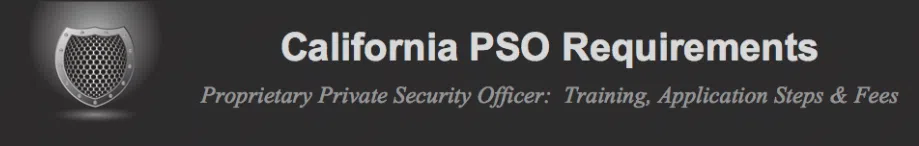How to Download, Fill Out and Send In the PSO Registration Form
Now that all your security officer training is complete and your fingerprints have been taken, you’re ready to send in a PSO registration form to the BSIS following the steps below.
Step 1. Get the PSO Registration Form
Get a copy of the Proprietary Private Security Officer registration application form from the Bureau of Security and Investigative Services. Click the Proprietary Private Security Officer Registration Form link under the License Application
Step 2. Complete the PSO Registration Form
Notes About Completing the PSO Application Truthfully
- Answer all questions truthfully. Answers that aren’t true may cause your private security officer registration to be denied or revoked later. Remember you will go through a background check by the DOJ and FBI.
- Don’t skip any information. Any missing information may cause your private security office registration to be denied or revoked later.
- Your registration may be denied if you have been convicted of any crime or act substantially related to the qualifications, functions or duties of a Proprietary Private Security Officer, except those crimes excluded by the provisions of Penal Code section 19.8. However, when appropriate, the Bureau will consider all submitted evidence of rehabilitation. OK, we read that Section 19.8 of the Penal Code and because we’re not lawyers, we couldn’t make much sense out of what it says. However, it seems that minor violations, such as some traffic infractions, public fighting, taking too many copies of free newspapers, gambling, trespassing, entering a public animal enclosure (like at a zoo or circus) and putting a body piercing in someone under the age of 18, won’t disqualify form being a PSO. This isn’t a legal opinion as we aren’t lawyers, but gives you an idea that it’s very minor convictions that could be excused by the BSIS when reviewing your PSO application. However, you could save yourself some time and money by calling and asking the BSIS if your previous criminal conviction would prevent you from getting registered as a PSO. Remember, Live Scan and PSO application fees are non-refundable.
- You must include your Social Security number. If you don’t include your Social Security number, you may be reported to the California Franchise Tax Board, which may assess a $100 penalty against you. This is because your Social Security number may be used for tax enforcement purposes and for purposes of compliance with any judgement or order for family support in accordance with Section 17520 of the Family Code.
- The information you provides is used to determine your eligibility for a PSO license.
- You have the right to review the records maintained on you by the BSIS unless the records are exempt from disclosure by section 1798.40 of the Civil Code.
- Your completed application becomes the property of the BSIS and will be used by authorized personnel to determine your eligibility for a license, registration or permit.
- Information on your application may be transferred to other governmental or law enforcement agencies as permitted by law.
- The California Public Records Act (Gov. Code § 6250 et seq.) and the Information Practices Act (Civ. Code § 1798 et seq.) states that your name and address maybe disclosed if receive a PSO registration.
- Upon issuance of a registration, you must notify the BSIS of any change of address within 30 days of the change (Business and Professions Code section 136).
- And remember you can’t work as PSO until you have a hard copy of your PSO Card and a government form of ID with your picture on it. You must carry these with you when on duty.
- The following California Code Business and Professions Code Chapter 3. Suspension And Revocation Of Licenses describes cases where your PSO license can be revoked.
Step 3. Write a Check or Get a Money Order for the PSO Application Fee
The application fee to become a PSO is $50.00. The application fee covers the cost of the people working at the BSIS to process your paperwork, verify that you cleared your background check, input your information into the California PSO database, print your BSIS card, mail you your BSIS and other costs associated with overseeing PSOs.
Make your check out to the BSIS.
Step 4. Submit Application Package to the BSIS
Mail the following in one package to the BSIS:
- The completed Proprietary Private Security Officer registration application.
- A copy of the Live Scan Form (BCII 8016) received from the Live Scan site, signed by the Live Scan Operator, including their ATI number.
- You application fee of $50.00 as a check or money order.
What should You Read Next?
- If you want to know more about the general steps to registering as a PSO, read How to Become a PSO.
- If you want to find out how to get fingerprinted at a Live Scan location or how to fill out the Live Scan form, read How to Get Fingerprinted / Live Scan.
- If you want to verify that your security officer Registration is up to date, read How to Verify You’re Registered as a PSO.
- If you need to change some information on your PSO registration or renew your license, read How to Update / Renew Your PSO Registration.
- If you want to know more about the private security officer training requirements, read PSO Training.