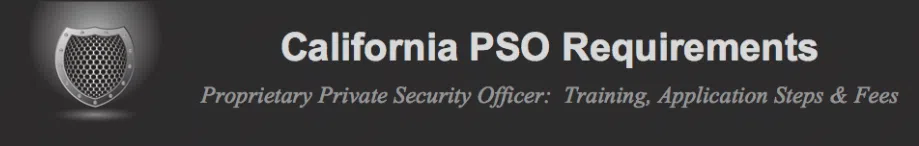How to Verify Your PSO Registration is Current
You can check if your California PSO registration is current by using the BSIS Website. In fact, you can check the status of anyone’s PSO registration on this site.
Go to the PSO Registration Verification page. You don’t have to input all the information to perform a search. The more information you enter, the fewer search results you’ll get. You should enter your name as you entered it on the BSIS PSO Registration form.
We did a sample search and here’s the record we found. (We obscured some of the information because this person has no association with this site.)
If you click on the underlined name, you’ll see more details about the status of this person’s private security officer registration. (We obscured some of the information because this person has no association with this site.)
You can see on the PSO registration detail, the PSO license number and the License Status. For your PSO registration to be valid, your License Status should be CLEAR.
What should You Read Next?
- If you want to read the general steps to registering as a private security officer, read How to Become a PSO.
- If you want to find out how to get fingerprinted at a Live Scan location or how to fill out the Live Scan form, read How to Get Fingerprinted / Live Scan.
- If you want to find out how to fill out the BSIS PSO Registration form, read How to Complete and File BSIS Forms.
- If you need to change some information on your security officer registration or renew your license, read How to Update / Renew Your PSO Registration.
- If you want to know more about the PSO training requirements, read PSO Training.